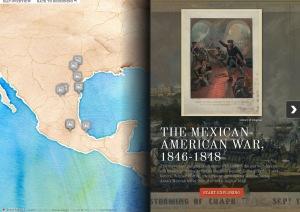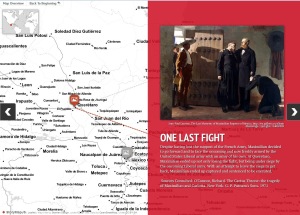Beefree、HTMLmail - 發個漂亮的電子報郵件也是重要的
BeeFree
BeeFree 免費、免註冊、零技巧製作精美排版電子報,也是不必登入帳號就能編輯電子報,最後再用Send test寄給自己就能利用之。
還有一種HTML Email平台是提供HTML編輯器模式,讓我們可以貼上HTML語法,並測試寄出HTML郵件。
Eddystone & Physical Web
在談Eddystone之前,你應該已經知道 iBeacon的基本用途了吧。
Eddystone是Google定義的新一代iBeacon,有什麼不同呢?
- ⬛ 譬如Samsonite行李箱的“Track&Go” ( https://youtu.be/YLsjvrvSivw?t=13s https://youtu.be/mWtA535QTRc ),可能還看不太出來跟以往的iBeacon應用有什麼太大不同。
- ⬛ iBeacon vs Eddystone: Which one works better for your Pilot Project?
Eddystone的基本技術規格資訊:
- ⬛ 封包格式中的 UriBeacon advertising packet specs
- ⬛ How is iBeacon different from Eddystone
- ⬛ Eddystone format
- ⬛ Specification for Eddystone, an open beacon format from Google
- ⬛ Google Beacon Dashoard (YouTube)
- ⬛ Google Beacon Tools APP
- ⬛ Google Proximity Beacon API
什麼是Physical Web呢? 在Google還沒有提出這個概念之前,最接近的例子應該是 Bubble: Your Websites on iBeacon ,可是這個平台現在已經不存在了。
- ⬛ Setting up Physical Web in Chrome https://google.github.io/physical-web/try-physical-web
- ⬛ Physical Web官網介紹的一些應用示範 https://google.github.io/physical-web/examples
- ⬛ 其中的Parking Meter,想想看可以怎麼延伸應用呢?
- ⬛ 其中的Restaurant Buzzer,想想看可以怎麼延伸應用呢?
這個示範讓我想到六福村為了遊樂設施用掃描iBeacon排隊而特別做一個Lineup APP ,恐怕沒幾家攤販餐館能投資做這個,做小本生意的業者可能需要的是類似Qless這種通用型的排隊機制。 - ⬛ 其中的Lost Dog,想想看可以怎麼延伸應用呢?
- ⬛ 其中的Voting Screen,想想看可以怎麼延伸應用呢?
- ⬛ 其中的Photo Wall,想想看可以怎麼延伸應用呢?
- ⬛ 至於下列的例子就要將Eddystone與一些控制機制結合了
- Vending Machines
- Tiny Vending Machine
- Tiny Toy
- BLE off the shelf toy
- "walk up and use anything" demo using the micro:bit
- RC Car Prototype
- Flying a Drone
基於Eddystone發展出來的服務平台PHY.net
- ⬛ 實例 https://www.digitalcommerce360.com/2016/01/14/beacons-go-school/
- ⬛ PHY.net的Installation操作 https://youtu.be/dA1Eu_-OAio 以及Scheduled URL Redirects https://youtu.be/7Xrp6FxcxAY
- ⬛ PHY.net後來再推出CoverCard https://bkon.com/blog/covercards-metadata-control/ 但是另外用一個APP來做到CoverCard的呈現 https://bkon.com/blog/better-physical-web/
基於Eddystone發展出來的One-Stop Solution服務平台beaconstac
在還沒有Eddystone之前,其實也有BrandStreet是基於iBeacon而發展出來的
- ⬛ 網站 http://brandstreet.com/merchant-landing
- ⬛ 後台 https://youtu.be/CbQc5xglru4
- ⬛ APP https://youtu.be/NlgRto_2WTQ
New Google Sites - 快速建置網站
Google Sites示範站台
New
Google Sites - Deeper Dive
https://youtu.be/xiuOfpI75s4
https://youtu.be/xiuOfpI75s4
Insert
Google Slides to New Google Sites
https://youtu.be/odYSrELZEPc?t=10s
https://youtu.be/odYSrELZEPc?t=10s
Put
Cropped YouTube Videos Into New Google Sites
https://youtu.be/9UxuO4sIRW4
https://youtu.be/9UxuO4sIRW4
Insert Maps with Multiple locations to The
New Google Sites
https://youtu.be/HYU0Rc4uO58
https://youtu.be/HYU0Rc4uO58
Mobirise - 快速上手又免費的網頁設計工具
Mobirise是一個完全以拖曳方式就能建立OnePage Style Website的軟體,而且最後產出的是Bootstrap-based Site,整個資料夾就包含一個網站的完整檔案,放上有Web Service的伺服器也就可以啟用該網站。請看下列重點介紹:
- 建立OnePage只要拖曳組合區塊 (New Mobirise Website Builder 3.0 )
- 更多page建立與選單連結
- 專案檔及網站檔案的匯出
- Banner可以採用影片背景
- 網頁可以有Slide區塊
- 有過場特效的WOW Slide(要付費購買模組)
- 區塊還可以嵌入code(要付費購買模組)
- 還支援已PayPal付款的Shopping Cart功能(要付費購買模組)
- 所有版型
更多資訊,參閱.....
http://practical-dbm.blogspot.tw/2015/01/awesome-tablemobirise.html
VENNGAGE、Easel.ly、Infogr.am、Picktochart、Visme - 不用美工天分就能做出美美的資訊圖說(Infograph)
Mapbox Studio - 自己做客製化地圖
How does it work - https://www.mapbox.com/help/studio-manual/#how-does-it-work
Tutorials and Examples - https://www.mapbox.com/help/studio-manual-tutorials/
Build an interactive route planner - https://blog.mapbox.com/build-an-interactive-route-planner-for-fleet-management-f259f517ee7c
Sneak peek at heatmaps - https://blog.mapbox.com/sneak-peek-at-heatmaps-in-mapbox-gl-73b41d4b16ae
Pricing - https://www.mapbox.com/pricing/
izi.TRAVEL - 錄製聲音導覽
Storyform - 很容易就能上手製作適應各種載具閱讀的電子書網頁
用手機試看看閱讀範例 : https://storyform.co/demo/rainier
免費帳號只能到用一種版型 : https://storyform.co/templates
免費帳號只能儲存一個故事 : https://storyform.co/upgrade
iBeacon應用
- iBeacons Graduating to College Campuses
- iBeacons for Education Blog
- 20 Wonderful Resources for Using BLE Beacons in Mobile Learning
- Harvard University museum seeks iBeacons to enhance visitor experience
- iBeacon-powered scavenger hunt through the Oxford University Museum of Natural History
- iBeacon pilot at the National Slate Museum, North Wales
- “Beacon” Technology Deployed by Two Library App Makers
- Brighton University: Students Design a Mobile Campus Treasure Hunt Quiz for Freshers
- Over 100 use cases and examples for iBeacon technology
- Five Interesting iBeacon Use Cases (other than Retail!)
- iBeacons Use Cases
- 15 Ways to Use Beacons in 2015
- Apple and the omnichannel: 9 industries already using iBeacon
- 25 iBeacon Use Cases That Aren’t Retail
YouVisit - 全景導覽、VR導覽
YouVisit VR
YouVisit VR
在這個平台上已經有數以千計的校園導覽內容,像是哈佛、普林斯頓、...
在這平台上最受歡迎的導覽內容也非常值得一看,像是巴黎、紐約、...
如果要練習在這個平台製作導覽內容,得要先準備好720度的全景照片,你可以用相關的器材拍攝,也可以先從網路上找找可用的照片(像是品味北京、樣品屋、樣品屋、咖啡館、故宮、.將軍廟、南通體育館、北京網絡台、香港客運、Meilenwerk Düsseldorf)。
Ricoh Theta 360 Camera
tellagami
以動畫人物結合背景圖片進行數位說故事
更多參考...
A Handful of Ideas for Using Tellagami In School
Augmented Reality + Avatars + Video = Fun Storytelling
下列影片記錄了我們試用操作過程及成果...
以node.js技術做到手機控制網頁互動方式
在電腦上以Chrome瀏覽器連上Johnny踹貢網頁,並以手機任何一個可掃瞄QRcode的App掃瞄你開啟網頁上的QRcode,在出現導向網址時請選擇以手機上的Chrome瀏覽器開啟網址。(不要掃瞄上圖的 QRcode喔,因每次開啟該網頁都會產生不同的QRcode!而手機沒有安裝Chrome瀏覽器,就要記得先到Google Play下載安裝。)


於是在電腦上看到網頁顯示手機正在連線中... 確定連線後就拿著手機做出朝拜的動作...


以上將手機與電腦網頁互動的例子很有趣吧,裡面的核心技術就是node.js,類似的互動例子還有:
- Chrome雲端運動大會(Chrome Super Sync Sports)
- 彈珠迷宮遊戲(World Wide Maze)
- 卡尼爾愛關懷 & 台灣大哥大DJ篇
- 2012 Toyota 台北車展網站
- 打磚塊遊戲
- Team21手機網頁即時互動
- 用手機網頁控制電腦網頁
- I/O Blocks (with a node.js API)
要著手做出這類的應用,可參考下列介紹跟著做做看:
- 使用 NODE.JS來達成電腦網頁與手機網頁即時互動 (展示影片)
- Express.js
- Socket.io
- 使用nodejs写的网络幻灯片:nodePPT
- Introduction to Node.js
- NodeJS Taiwan Facebook
下列是我們做出來的雛形展示:
D3.js
要把大量數據做視覺化呈現就可以用這個來開發程式
參考看看囉...
First glance on D3.js
Scott Murray's D3.js Tutorials
Dashing D3.js
mbostock / d3 Tutorials
Data Visualization with D3 Cookbook
Interactive Data Visualization for the Web
D3.js Intro Tutorial Video Series
d3Vienno
The Big List of D3.js Examples
相關推薦...
向 Web 開發人員推薦35款 JavaScript 圖形圖表庫
RAWgraphs - 資料視覺化Google Spreadsheet -> D3.js
參考看看.....
Gallery - http://rawgraphs.io/gallery/
How to make a treemap - http://rawgraphs.io/learning/how-to-make-a-treemap/
(例如"THDL臺灣總督府抄錄契書地區分析"就用Treemap概念來作呈現)
How to make a scatterplot - http://rawgraphs.io/learning/how-to-make-a-scatterplot/
How to make an alluvial diagram - http://rawgraphs.io/learning/how-to-make-an-alluvial-diagram/
How to make a bump chart - http://rawgraphs.io/learning/how-to-make-a-bump-chart/
How to create hexagonal binnings - http://rawgraphs.io/learning/how-to-create-hexagonal-binnings/
H5P
HTML5 eLearning Content Development with H5P – Open Source and Free to Use!
H5P Roadmap
H5P Documentation
A site for demonstrating H5P content and applications
25 HTML5 e-Learning Authoring Tools
有關H5P的Image Hotspots功能(而且另外還有可安裝在Wordpress、Moodle、Drupal的套件喔),非常適合用來製作圖說,下列是用湖心亭的照片做了一個範例:
https://h5p.org/node/125733
其建立方式如下(參閱Image Hotspots Tutorial):
Step 1: Create New Content
Step 2: 輸入Title,並選擇建立類型為 Image Hotspots
Step 3: 先上傳一張Background image
Step 4: 再一一建立每個Hotspot的內容。先指定Hotspot position,並勾選"Cover entire background image"。然後建立第一個item為Text類型,輸入要說明的文字。再建立第二個item為Image類型,上傳照片。 依此類推,用ADD HOTSPOT將每個特寫照片都逐一建立起來.....
Step 5: 在Options勾選要顯示哪些按鈕,最後按下Save儲存。如果有勾選Embed button,就能複製其語法,嵌入到其他網頁。
訂閱:
文章 (Atom)